This is sort of one of the most requested tutorials we have been asked to do, so we have been working to find a really easy way of doing this for beginners. In this Mini Unity 5 Tutorial, we show you how to create random objects on the fly. It's a crude way of the Minecraft world generation method, but is effective. We also use gravity to achieve different effects.
As always, click that big old image above to go and watch the video on YouTube.
As always, click that big old image above to go and watch the video on YouTube.





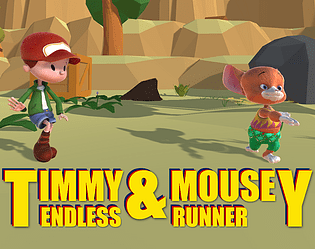




 RSS Feed
RSS Feed
