After around a 2 week break, we can finally bring you the 7th episode of the Minecraft tutorial. We are juggling a few different tutorials at the moment, so sometimes it takes a few weeks for some episodes to come out.
Anyway, in this episode we quickly review our counting script, we play with skyboxes and create a Day & Night cycle.
Click that massive image above to go straight to the video.
Anyway, in this episode we quickly review our counting script, we play with skyboxes and create a Day & Night cycle.
Click that massive image above to go straight to the video.

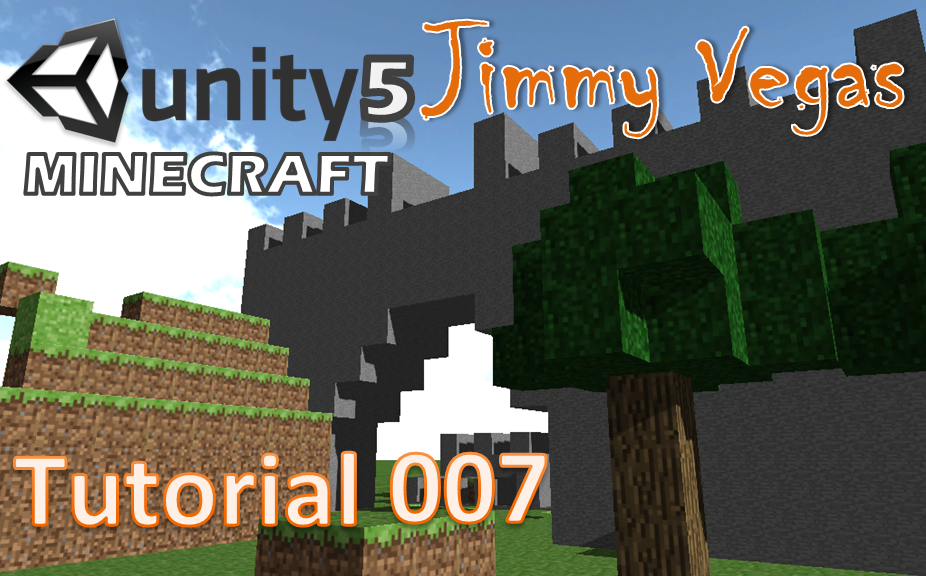

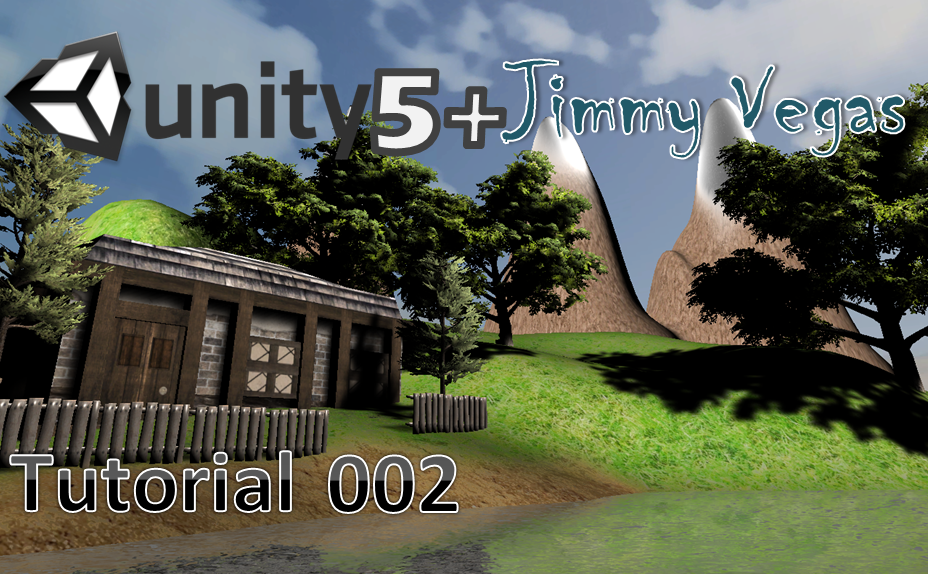



 RSS Feed
RSS Feed
